Tools
Students will pick which software they want to use to craft their Plot-A-Thon submission!
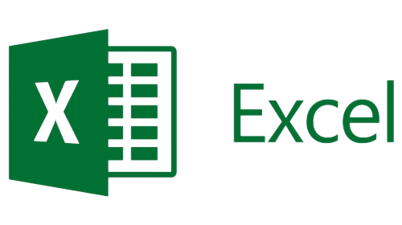
Directions For Downloading Excel For FREE!
Microsoft Office 365 for Education is a subscription-based program that provides access to popular Microsoft productivity software (e.g. Microsoft Excel), both online and for download and installation on your computer. It is free for all CI students, Faculty, and Staff. Please check this link for details.
To install Microsoft Excel, CSUCI students can follow the instructions from the video and go to MS Office Software to download MS Office to your computer (If you already installed MS Office even if it is the earlier version, you don’t need to install it again). For students who are not at CSUCI, please follow directions provided your campus.

Directions For Downloading FREE Tableau Public!
You must register with Tableau in order to download the software. This is free to all students (at CSUCI or other colleges and universities). Please come to Plot-A-Thon with Tableau Public installed on your computer if you plan to use it in the competition.
- Visit the Tableau Website to begin the set-up process.
- Click the orange “Download Tableau Public” button to open a dark grey sidebar on the right.
- In the sidebar, you must enter your name, university email address, and country.
- Then, click the “Download Tableau Public” button at the bottom of the sidebar. It should begin downloading automatically.
- Open the downloaded file and follow the instruction to install Tableau Public.
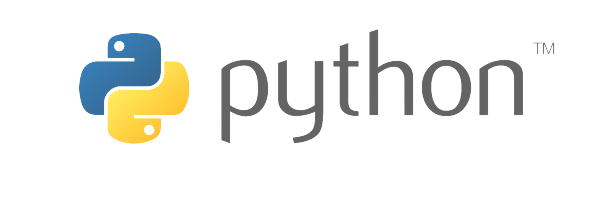
Directions For Downloading Python!
1. On the computer you will be using during the Plot-A-Thon, follow How to Use Jupyter Notebook in 2020: A Beginner’s Tutorial
Follow the tutorial all the way up until just before the section titled Sharing Your Notebooks. You can also finish the tutorial, if you wish.
2. As part of the tutorial, you will be instructed to download and install Anaconda Python 3.8 Individual Edition onto your computer. Do this as instructed. Do not follow the optional alternative given for advanced users to “use pip.” You should use Anaconda Python 3.8 Individual Edition in the Plot-A-Thon.

Directions For Downloading R For Free!
To work with R, you will need to install R (software)and R studio (Integrated Development Environment). You must install R before R Studio (approximately one hour for both). Follow these directions before attending the workshop!
CSUCI students: If you want more hands on practice visualizing data with R, CSUCI Math Club meets every Wednesday!
